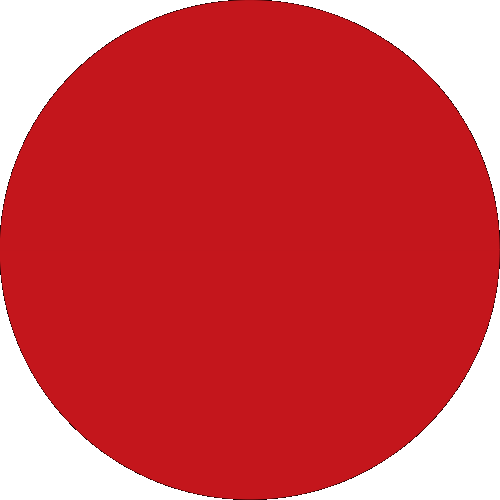How do I join the online sessions?
You must be registered before you can access the live streaming event.
If you are joining via computer, click on the links provided in the confirmation email upon registration. You will need Windows 10 or Mac OS X 10.6-8. Use Google Chrome (latest 3 versions) and Microsoft Edge (Chromium-based latest 3 versions and RS2 or later) for the best experience. Internet Explorer, Safari and Explorer are not supported.
If you are joining via mobile or tablet, click on the links provided in the confirmation email and the login page will open via your browser automatically. Please sign in before you join the session.
For registered users, simply key in the same email and password that was used when setting up access to the streaming site for the first time.
Where do I get the links to the online sessions?
We will send out email reminders with the link to the online sessions, calendar invites and upcoming agenda of the Summit. If you did not receive the email, please check your spam folder OR your promotions tab (Gmail users).
Can I view previous online sessions?
All online sessions will be posted on The Cooler Earth website under "Past Sessions Videos", about 1 or 2 days after the event.
For more queries and technical assistance, please email sustainabilityevents@cimb.com.